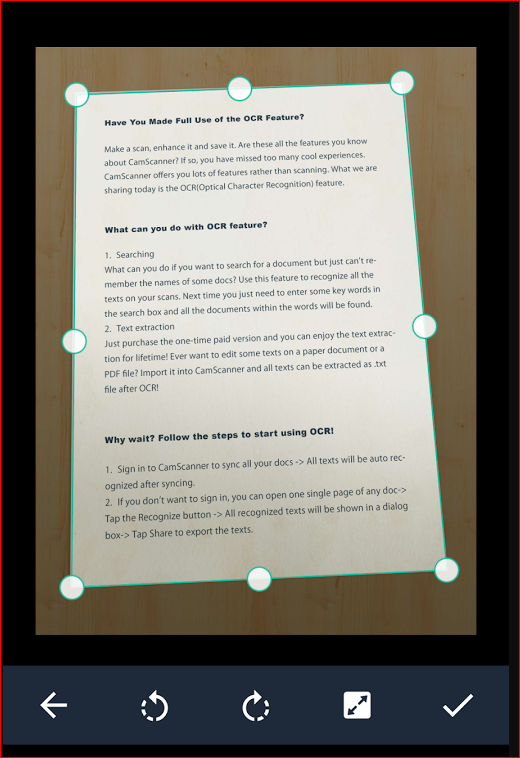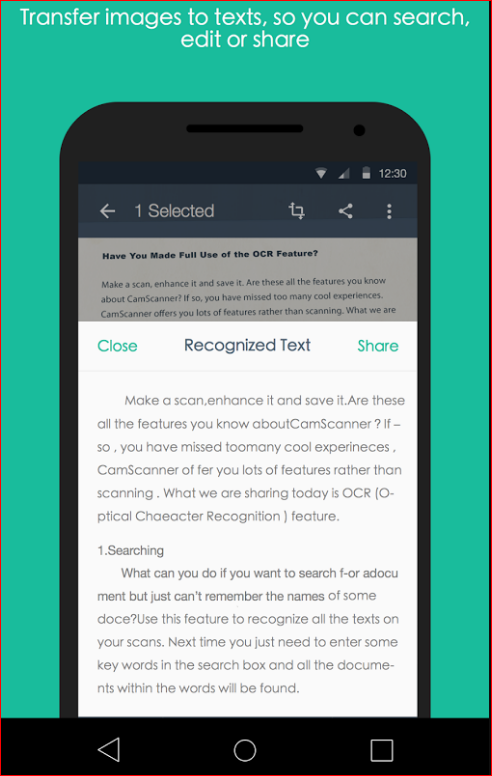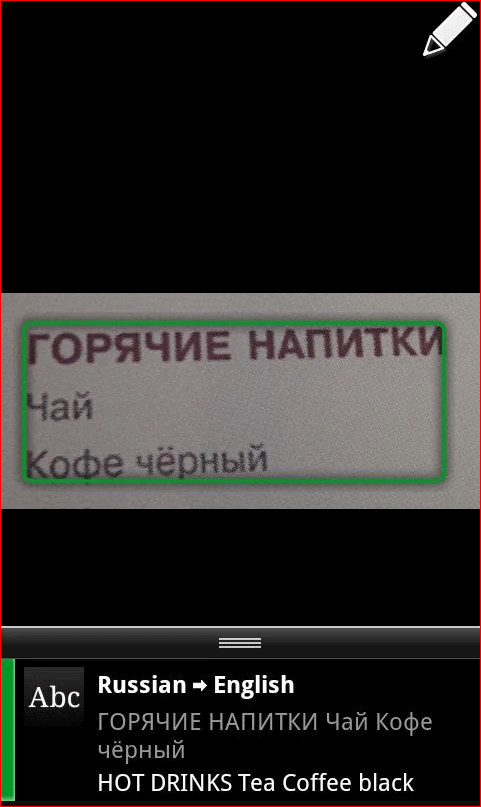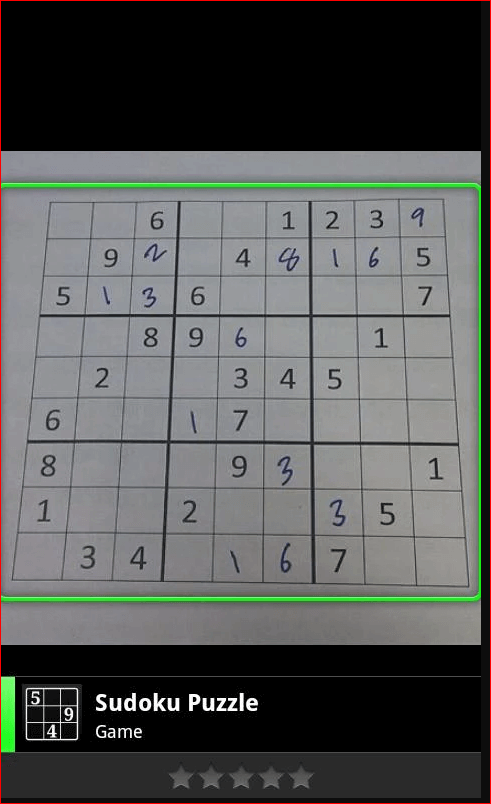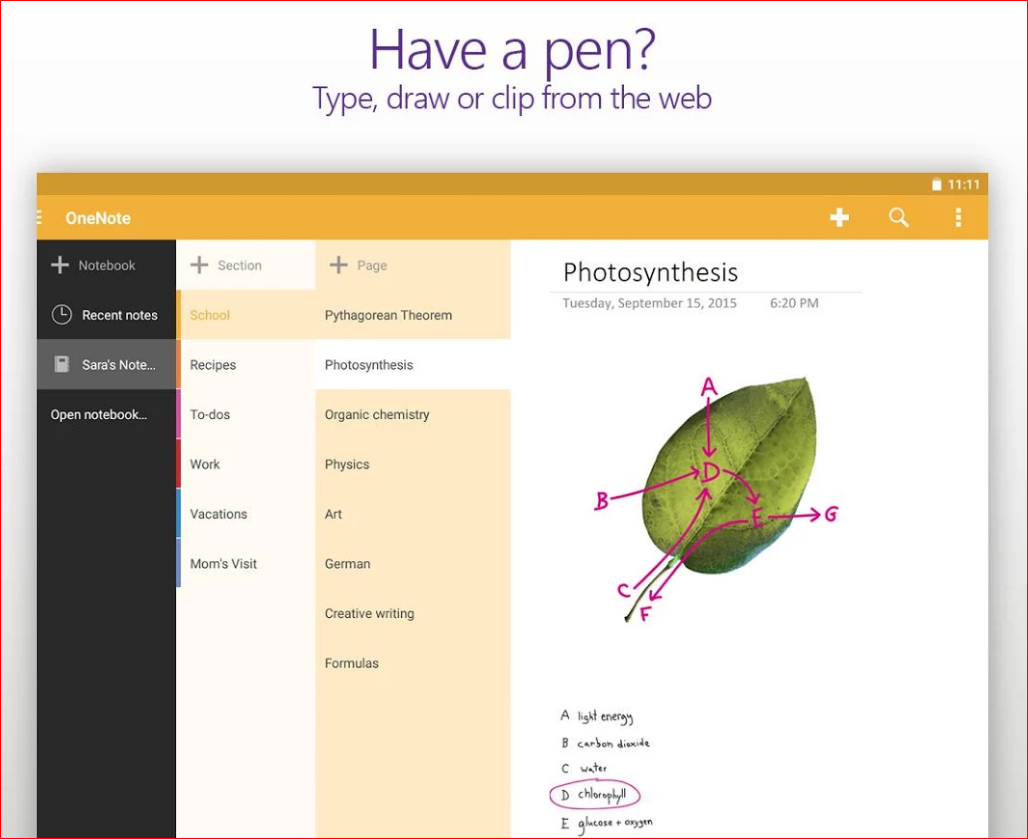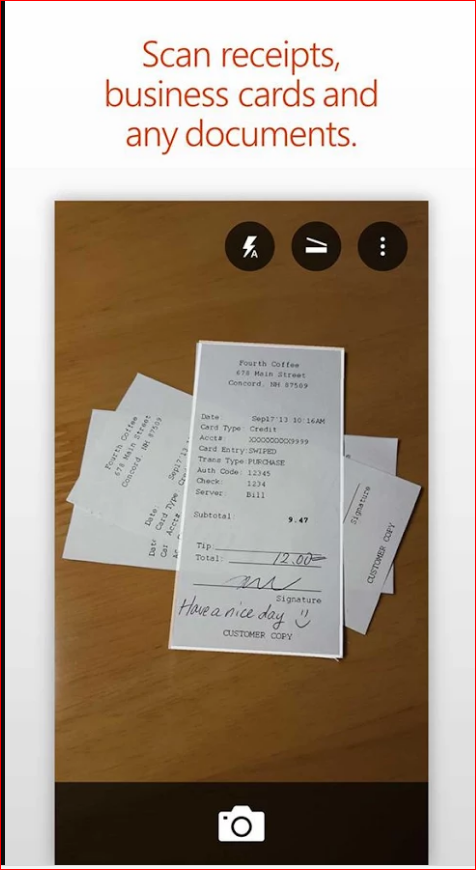5 Best Android Apps to Convert Image to Text – [OCR Apps]
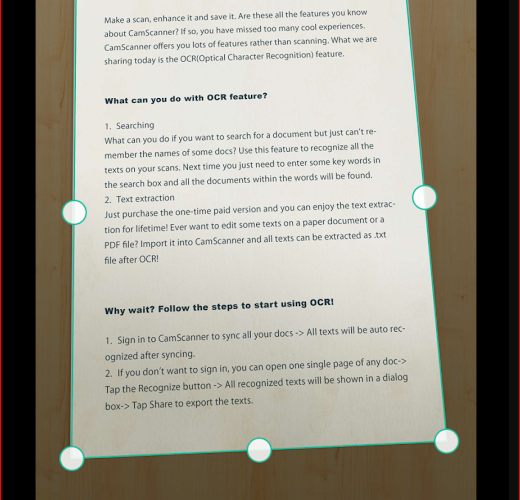
You may very familiar with OCR software if you are a computer user. Later the OCR software was very popular to PC users but by the arriving of android smartphones, it also became popular among the smartphone users. The software or apps that convert images to text is known as OCR apps or OCR software.
Here I’m sharing you the best 5 android apps that convert images to text format. These apps can save your time on your office or college works.
These OCR apps allow you to convert your scanned images or any other images into the text format. Some of them allow you to convert the images to the pdf format also.
Best Android Apps to Convert Image to Text
The below apps are the best android OCR apps to convert your images to text or pdf format. All of them are available to download on google play store.
#1. CamScanner -Phone PDF Creator:
The CamScanner is the world’s most popular document scanning and sharing app which is also available for iPhone and Windows Mobile users. The CamScanner allows you to scan documents and convert them to image file or pdf document file. This app also supports the sharing of documents instantly and you can convert the image to text format.
#2.Google Goggles
Google Goggles is a document scanning and OCR app provided by Google. This app offers the following features:
- Scan barcodes using Goggles to get product information
- Scan QR codes using Goggles to extract information
- Recognise famous landmarks
- Translate by taking a picture of foreign language text
- Add Contacts by scanning business cards or QR codes
- Scan text using Optical Character Recognition (OCR)
- Recognise paintings, books, DVDs, CDs, and just about any 2D image
- Solve Sudoku puzzles
#3. OneNote
This Android OCR app from Microsoft comes pre-loaded on the Microsoft devices. This OCR app, let you save the OCR document to a personalised cloud account.
The beauty of this cloud storage, you can access over any of your Microsoft devices anytime from the cloud.
#4. Office Lens
Office Lens is also a Microsoft-powered app which is simple and easy to use. This app lets you scan the texts and convert them into the document or image format. This app also allows you to share the content that you have scanned.
With its developer as Microsoft itself, this OCR Android app is always ensured that this is a certified application that works just perfectly. In addition to OCR, this app offers a unique inbuilt feature, known as Whiteboard mode allows you to trim as well as clean up glares and shadows.
#5. Text Fairy (OCR Text Scanner)
Text Fairy is a fantastic OCR application to simplify your life, provides the option of converting your hardcopy text into a digital file, by extracting the text. This app also allows you to copy the text to your smartphone clipboard instantly for use in any other external third-party like messaging or email apps.
The best part about using this application is that it can recognise over a range of 50 different languages. The application is entirely free and ad-free as well. It provides you with the options of converting the extracted data directly into a text or a pdf file.
Features:
• Converts an image to text.
• Correct the viewpoint of an image.
• Edit extracted text.
• Copy extracted text into the clipboard for use in other apps.
• Convert the scanned page into PDF.
• Recognises printed text from more than 50 languages.
Here I’m sharing the best 5 android OCR apps which convert any paper documents, notice boards or images into the pdf format or to text format. I hope these apps can speed up your office or school works.