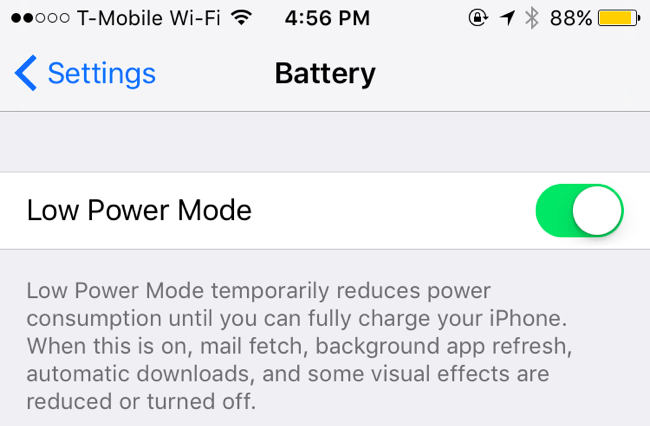How to Enable Low Power Mode in iPhone
Apple added a new feature to the iPhone in iOS 9. Now onward you will be promoted to activate Power saving Mode (Low power Mode) each time your battery get low charge of 20 percentage. You can also enable this Low Power Mode from settings without getting battery low. This new feature will help you to save battery of your iPhone for a long time of working.
Here I am sharing you HOW TO ENABLE LOW POWER MODE on an iPhone?
How to Enable Low Power Mode on iPhone ?
Step 1 : If your battery is below 20%, you will be automatically promoted to turn on Low Power Mod.
Step 2 : Go to Settings Menu.
Step 3 : Tap on new added Battery option.
Step 4 : And turn on Low Power Mode.
Step 5 : Save battery on your iPhone.
What Low Power Mode Does?
Low power mode does a number of things to save battery power. It automatically changes some settings to save battery power, disabling automatic fetching of new mail, reducing your screen brightness, and automatically locking the phone and powering off its display more quickly. Apps can detect low power mode is enabled and choose to disable animations and other battery-hungry features, too.
Motion effects and animated wallpapers are also disabled. Background activities and networking are paused to prevent unnecessary power drain in the background. Your iPhone even automatically reduces the performance of its CPU and GPU, which makes it perform a bit slower but saves battery life. Tests have found that this slows iPhones by about 40 percent when low power mode is enabled. Low power mode is fairly aggressive, which is why it isn’t enabled all the time. It’ll help you squeeze more battery life out of your phone when necessary, but you probably wouldn’t want to use it all the time.