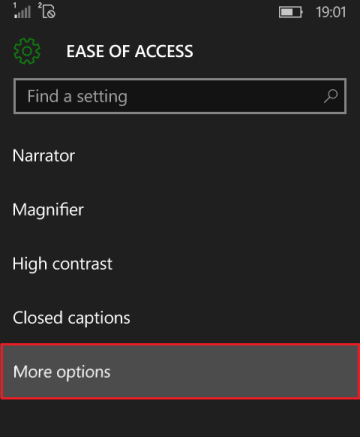How to change the text size in Windows 10 mobile?
It is hard to use smartphones with low text size, some of the smartphone users may need large text sizes than the default small text sizes. In Windows 10 mobile we can easily change text size from the settings.
If you have the problem with your eye like me, you might be want to increase text size in your smartphone. Let me explain how to change the text size in Windows 10 mobile easily.
How to change the text size in Windows 10 mobile?
Step 1: Tap on All Settings from your phone’s notification bar. Or you can simply launch Settings from your app list.
Step 2: In Windows 10 settings select Ease of Access settings.
Step 3: From the Ease of Access settings tap on More options.
Step 4: Here you can change the text size on your Windows 10 mobile device by adjusting Text scaling in Visual options. You can see the live difference in text size when adjusting Text scale.
I hope this tutorial may be helped you if you want our latest tips please like our Facebook fan page.