Find Website IP Address Using Command Prompt in Windows
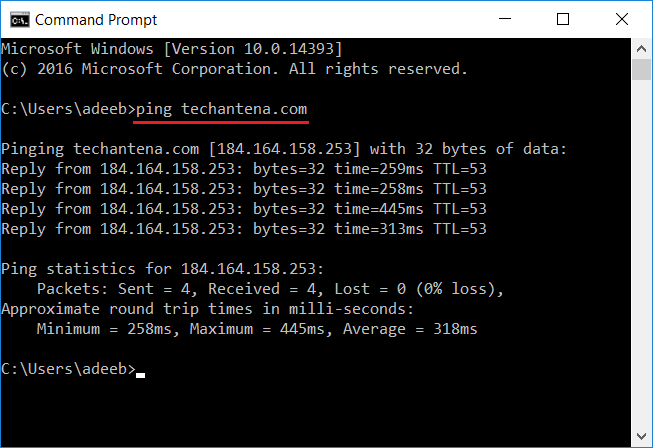
Here is an easiest way to find website IP address using cmd. The Windows command prompt allows us to detect the website IP address using a simple command.
IP address is the unique identification number of web servers or computers on the internet. IP address contains four parts which are separated by periods. And each parts contains numbers ranging from 0 to 255.
Read: Internet Addressing: IP Address & Domain Names
Find Website IP address using CMD
Follow the below steps to find the website IP address using CMD.
Before you start ensure that you have connected to the Internet.
Then launch the Command Prompt in your Windows PC.
Read: 5 ways to launch Command Prompt in Windows
Now in the CMD type the below command and hit enter.
ping domain.com
Where replace the domain.com with any domain of website for which you want to find the IP address.
For example if you wish to find the IP address of this website, then you have to type the below code in CMD window.
ping techantena.com
If you like this post please consider to share with your friends.

