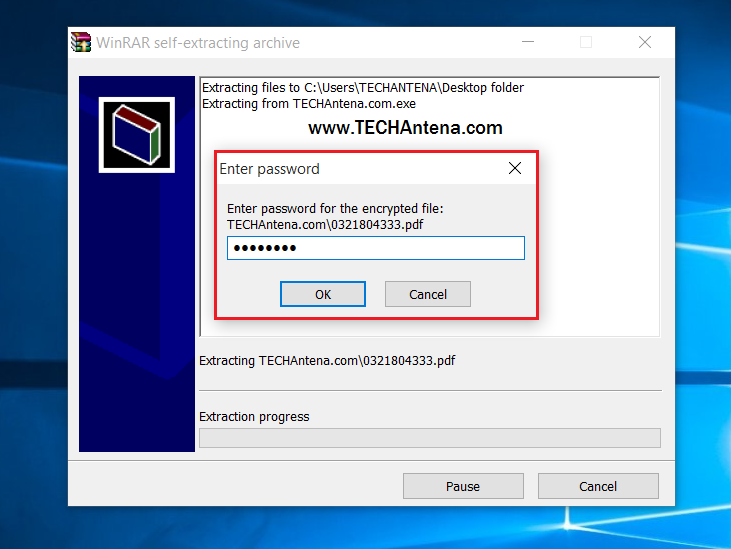How To Create Windows Executable File Using Winrar?
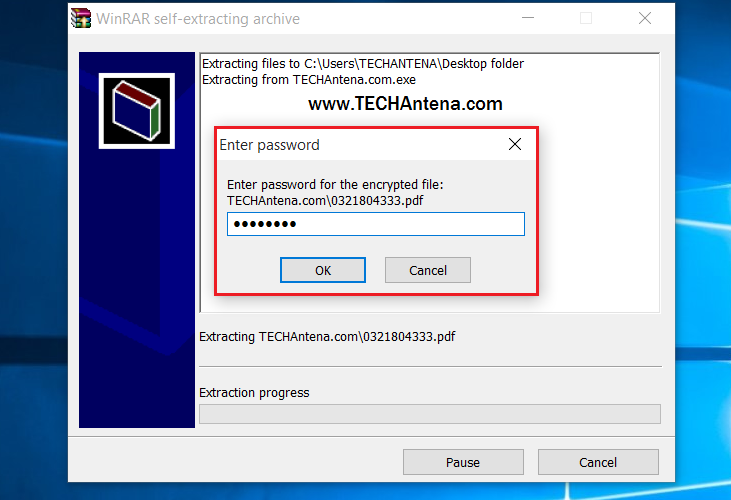
This tutorial is on how to create a Windows executable file with password protection using WinRAR. You can create a Windows executable file using WinRAR. The file will name with an extension of .exe. In WinRAR, you can create an executable file by selecting SFX archive. I will show you how to do this.
How to create windows executable file using WinRAR?
STEP 1: Download WinRAR archive for windows.
STEP 2: Install winrar.exe in your Windows PC.
STEP 3: Right-click on the file or folder that you like to archive to exe.
STEP 4: Now click on Add to archive.
STEP 5: You will open a new window in WinRAR. Now in archiving options tick on Create SFX archive.
STEP 6: You can set a password for your executable file. To set password click on Set Password button.
STEP 7: Now you will be opened a popup window, enter your password and click OK.
STEP 8: After setting password now click OK. Wait until the executable file created.
How to install the exe or decompress the file?
STEP 1: Right-click on the newly created Exe file and click open.
STEP 2: Now browse for destination folder where the files to decompress and click Extract.
STEP 3: You will be now prompted to enter the password. Enter the password and click OK.
STEP 4: The files will extract automatically.
If this tutorial helped, click the share button.