.Net Framework Offline Installer Download [All versions] – Official Links
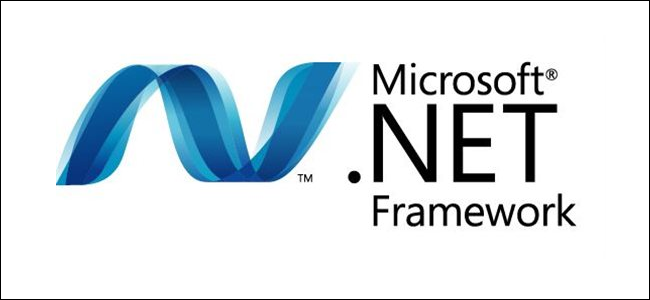
The .Net framework should be downloaded and installed on your Windows computer to work the Windows Applications and Web services that use .Net framework technologies. We can directly download the .Net frameworks from Microsoft’s official website. Here are the official download links to download the offline installer of .Net frameworks all versions.
Before you go, let me tell you something about the .Net frameworks.
What is the .Net framework?
The .Net framework is software framework platform developed by Microsoft. The .Net which are pronounced as dot net is a software tool that provides tools and technologies that needed to develop windows applications, web applications and web services.
The Microsoft’s .Net framework supports the following services and applications:
- Windows Form Applications
- Windows Console Applications
- Web Applications and Services
Official Download Links for .Net Framework Offline Installers
The .Net frameworks have several versions, we have given below the download links for each of them.
.Net Framework 1.1 offline installer download
Download .Net Framework 1.1 offline installer
.Net Framework 2.0 Service Pack 2 offline installer download
Download .Net Framework 2.0 Service Pack 2 offline installer
.Net Framework 3.0 Service Pack 1 online installer download
Download .Net Framework 3.0 Service Pack 1 online installer
.Net Framework 3.5 Service Pack 1 Full package download
Download .Net Framework 3.5 Service Pack 1 full package
.Net Framework 4.0 Standalone installer download
Download .Net Framework 3.0 Service Pack 1 online installer
.NET Framework 4.5.1 Offline Installer download
Download .NET Framework 4.5.1 Offline Installer
.NET Framework 4.5.2 Offline Installer download
Download .NET Framework 4.5.2 Offline Installer
