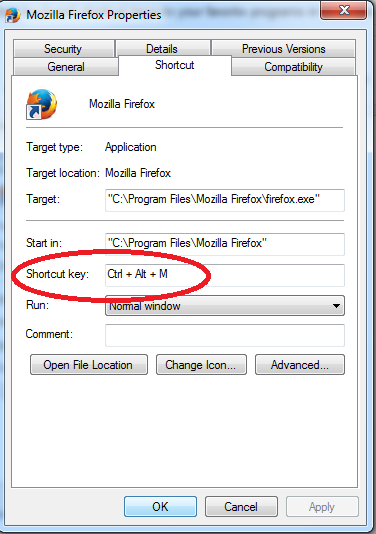How to setup keyboard shortcut for your favorite programs in Windows PC
Today I am sharing you a simple trick, that most of you wont know. We all are always busy, do you think about setting custom keyboard shortcut for your favorite program in windows PC. Here is How to setup keyboard shortcut for your favorite programs in Windows PC? By doing the following steps you can setup your custom keyboard shortcut in the format ‘Ctr + Alt + Your Key’.
Setup custom shortcut keys for your favorite programs
Step 1 : Open the start menu and right click on your favorite program. My favorite program is Mozilla Firefox.
Step 2 : Click on the Properties.
Step 3 : You will be opened a window like in below screenshot. Now click on shortcut.
Step 4 : Now click in text space near to Shortcut Key, and type your shortcut key. As Mozilla Firefox is my favorite program I type shortcut key as ‘M’. See below screenshot.
Step 5 : Now click Apply and OK.
You are Done, Test your Keyboard shortcut Ctr + Alt + ‘ YOUR KEY’.